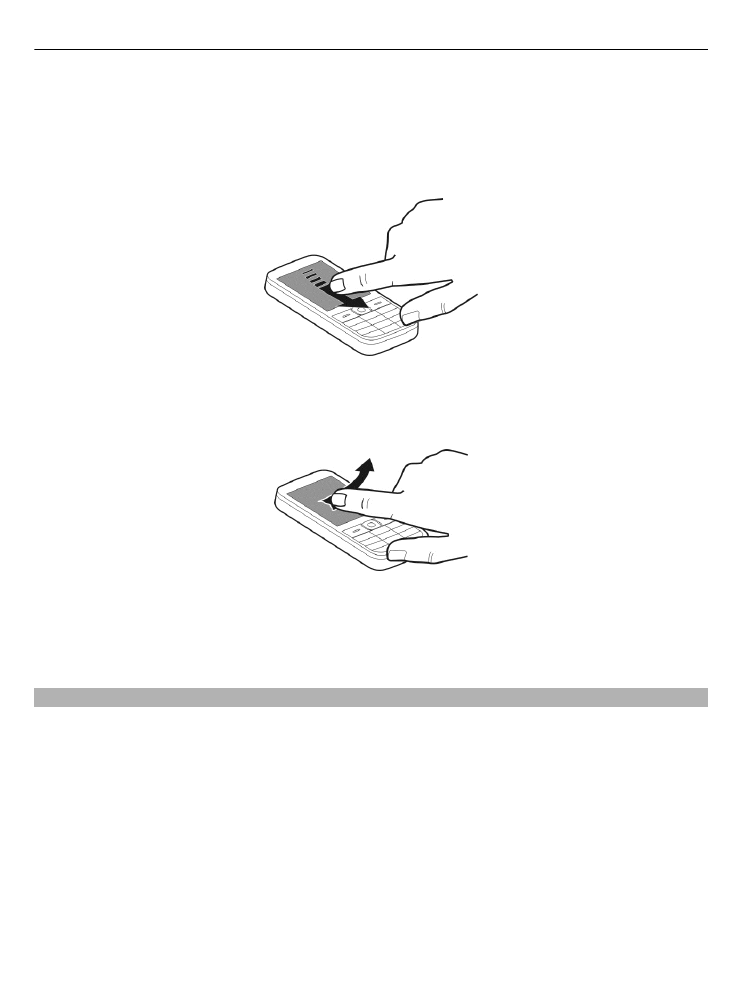
Touch screen settings
Calibrate the touch screen and activate vibration feedback.
Select
Menu
>
Settings
>
Phone
>
Touch settings
.
Calibrate the touch screen
Select
Scr. calibration
, and follow the instructions.
Activate vibration feedback
Select
Vibration feedb.
>
On
.
When you tap an icon, the device gives a short vibration feedback.
12 Switch it on